Tools of the Trade: Setup for Success
Install a beginner-friendly code editor like VS Code, create a GitHub account for saving work, and learn the terminal slowly using guided commands. Keep everything lightweight, default-friendly, and consistent across your devices.
Tools of the Trade: Setup for Success
Create a single folder for all course materials, use meaningful filenames, and bookmark essential docs. A clean structure prevents lost time and makes it easier to resume learning after a busy day.