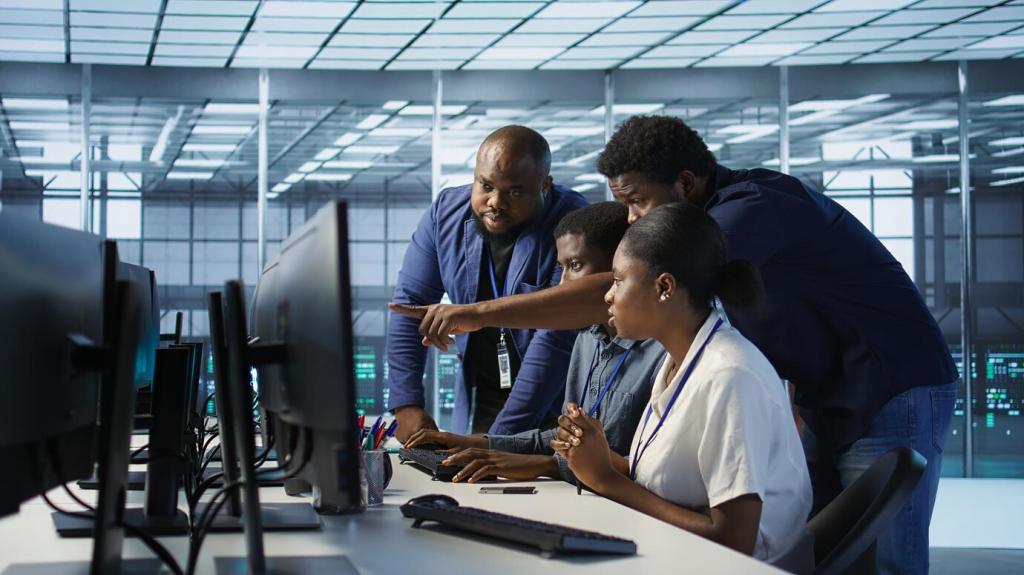What Entry-Level IT Recruiters Actually Look For
Listing Python, Jira, or Active Directory is fine, but recruiters pause for real troubleshooting outcomes. Describe what broke, how you diagnosed it, the fix you applied, and the measurable impact. Share a quick story in the comments and we’ll help sharpen it.
What Entry-Level IT Recruiters Actually Look For
Entry-level roles prize adaptability. Show a self-directed lab, a certification sprint, or how you taught yourself PowerShell to automate repetitive tasks. If you learned something new last week, add it—and subscribe for weekly prompts to keep learning visible.
What Entry-Level IT Recruiters Actually Look For
Help desk, QA, and support teams run on trust. Mention on-call responsiveness, clear ticket notes, and user satisfaction. A single sentence about collaborating across teams speaks volumes. Comment your toughest communication win; we’ll suggest a resume-ready bullet.
What Entry-Level IT Recruiters Actually Look For
Lorem ipsum dolor sit amet, consectetur adipiscing elit. Ut elit tellus, luctus nec ullamcorper mattis, pulvinar dapibus leo.